Information Technology

Help Desk Service Portal
Pitzer login account required for advanced features and history.
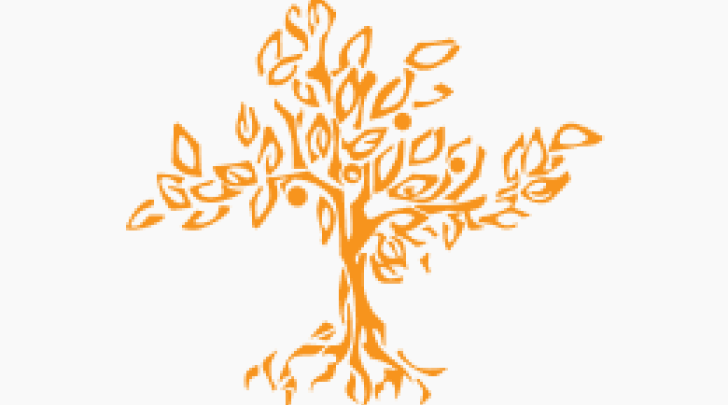
Browse IT Help Articles
Look up solutions or read FAQs to fix issues on your own
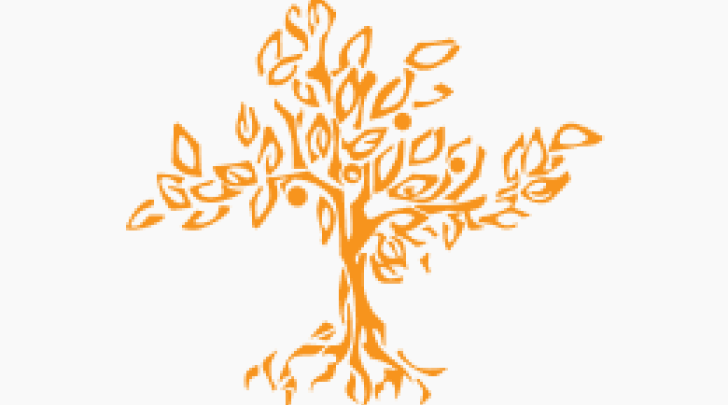
New Student Information System (SIS), Portal Tool, and FAQ
Get more information on the upcoming implementation of our new student information system, Anthology, and portal tool, Pathify.
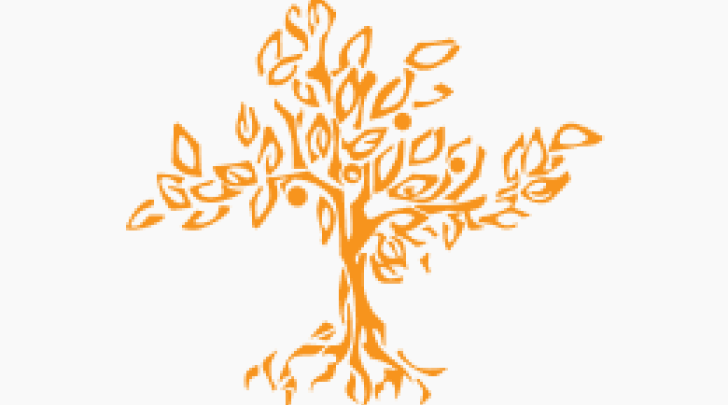
Contact Us
Information Technology
Help Desk
Service request portal (requires Pitzer login)