If you’re having trouble accessing the film playlist for your class, please check your computer browser as directed below. Audio Visual Office contact information is further below.
PLEASE NOTE: DUE TO RECENT UPDATES IN GOOGLE CHROME, ON SOME COMPUTERS THE PLAYLIST WILL NOT BE ACCESSIBLE WHEN USING CHROME. IF YOU MAKE THESE ADJUSTMENTS IN CHROME AND STILL CANNOT ACCESS THE PLAYLIST, PLEASE TRY SAFARI OR FIREFOX USING THE ADJUSTMENTS SUGGESTED BELOW.

Adjustments in your Google Chrome browser

Adjustments in your Safari browser

Adjustments in your Firefox browser

Google: To access a film playlist in Sakai when using the Google Chrome browser:
Open Google. On the far right of the browser address bar click the three horizontal buttons and choose “Settings.”
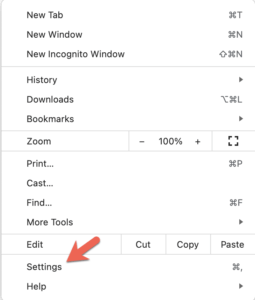
On the left of the Settings page, choose “Privacy and Security,” and in the choices that show, click “Cookies and other site data.”
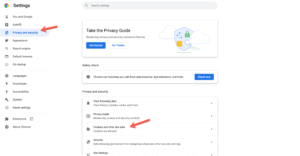
In options available in this window, tick the “Allow all cookies” button, and be sure the “Send a “Do not track” request…” toggle is off.
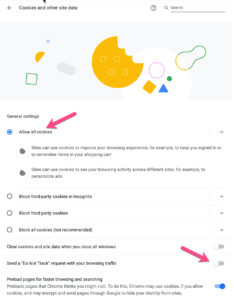
Open Sakai and confirm you can access the playlist.
PLEASE NOTE: DUE TO RECENT UPDATES IN GOOGLE CHROME, ON SOME COMPUTERS THE PLAYLIST WILL NOT BE ACCESSIBLE WHEN USING CHROME. IF YOU MAKE THESE ADJUSTMENTS IN CHROME AND STILL CANNOT ACCESS THE PLAYLIST, PLEASE TRY SAFARI OR FIREFOX USING THE ADJUSTMENTS SUGGESTED BELOW.

Safari: To access a film playlist in Sakai when using the Safari browser:
Open Safari. On the left of the upper control bar click on the word “Safari” and choose “Preferences…”
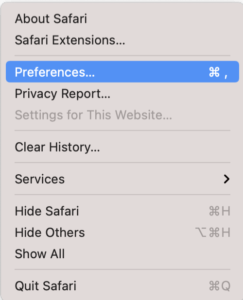
From the preference options choose “Privacy” (The hand).
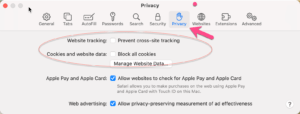
Make sure the boxes, “Website tracking,” and “Cookies and website data” are both unticked, like above. Open Sakai and confirm you can access the playlist.

Firefox: To access a film playlist in Sakai when using the Firefox browser:
Open Firefox. At the upper right on the tool bar click the three horizontal lines and choose “Settings.”
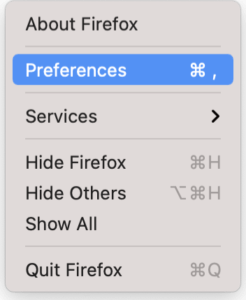
From the settings options on the left choose “Privacy & Security.”
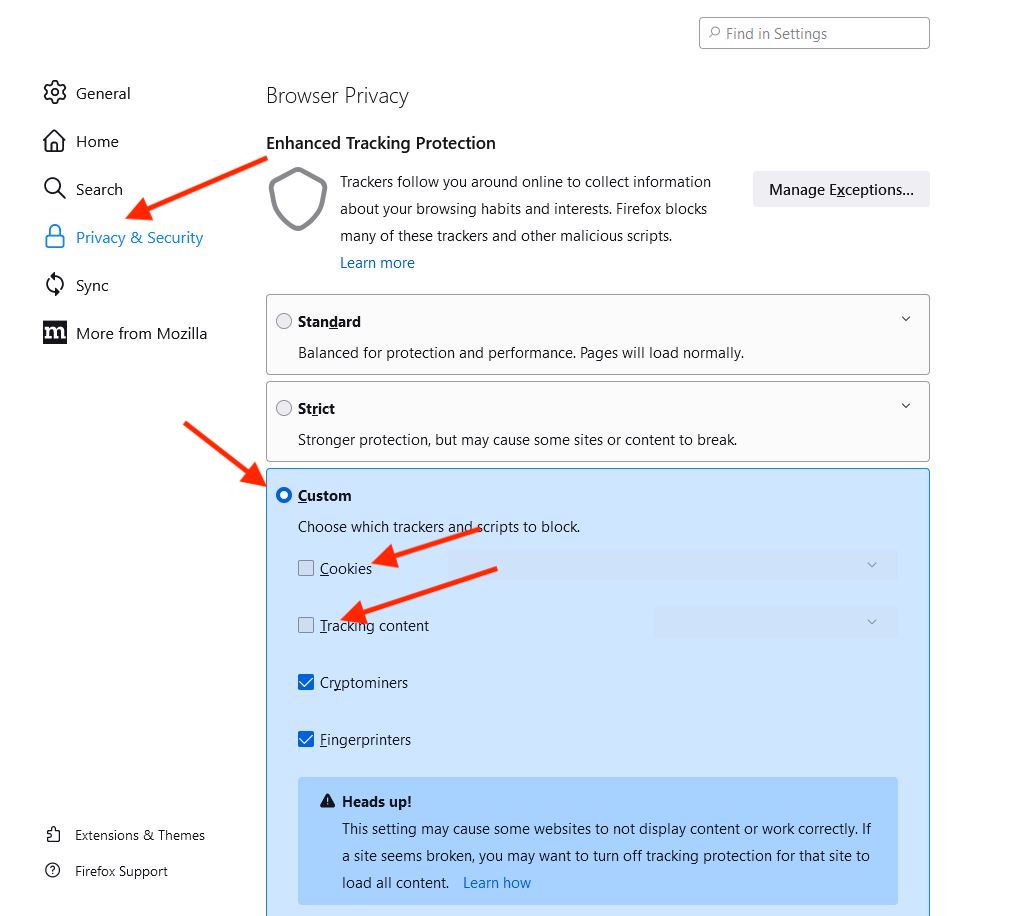
Under “Enhanced Tracking Protection” click the option for “Custom” protection, and unclick the boxes “Cookies” and “Tracking content.” Both as represented above. Open Sakai and confirm you can access the playlist.
If you’ve made adjustments and still cannot access the list, please contact Victor at [email protected], or the AV office at (909)607-2638 for further assistance.
 Adjustments in your Google Chrome browser
Adjustments in your Google Chrome browser
 Adjustments in your Safari browser
Adjustments in your Safari browser
 Adjustments in your Firefox browser
Adjustments in your Firefox browser

Google: To access a film playlist in Sakai when using the Google Chrome browser:
Open Google. On the far right of the browser address bar click the three horizontal buttons and choose “Settings.”
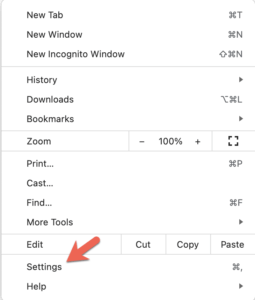
On the left of the Settings page, choose “Privacy and Security,” and in the choices that show, click “Cookies and other site data.”
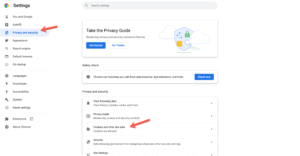
In options available in this window, tick the “Allow all cookies” button, and be sure the “Send a “Do not track” request…” toggle is off.
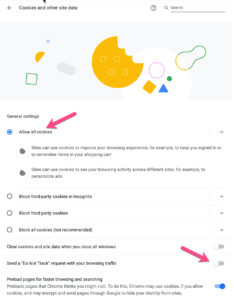
PLEASE NOTE: DUE TO RECENT UPDATES IN GOOGLE CHROME, ON SOME COMPUTERS THE PLAYLIST WILL NOT BE ACCESSIBLE WHEN USING CHROME. IF YOU MAKE THESE ADJUSTMENTS AND STILL CANNOT ACCESS THE PLAYLIST, PLEASE TRY SAFARI OR FIREFOX USING THE ADJUSTMENTS SUGGESTED BELOW.
___________________________________________________________________

Safari: To access a film playlist in Sakai when using the Safari browser:
Open Safari. On the left of the upper control bar click on the word “Safari” and choose “Preferences…”
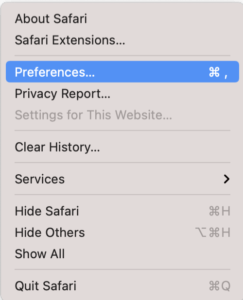
From the preference options choose “Privacy” (The hand).
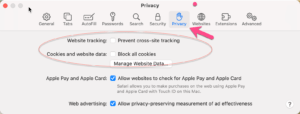
Make sure the boxes, “Website tracking,” and “Cookies and website data” are both unticked, like above.
___________________________________________________________________

Firefox: To access a film playlist in Sakai when using the Firefox browser:
Open Firefox. At the upper right on the tool bar click the three horizontal lines and choose “Settings.”
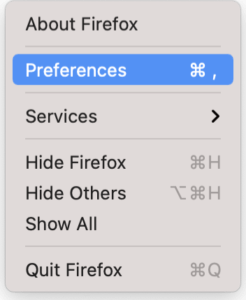
From the settings options on the left choose “Privacy & Security.”
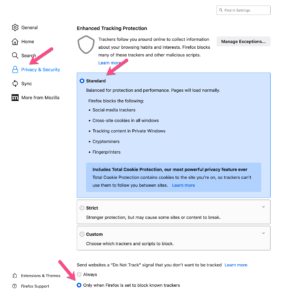
Under “Enhanced Tracking Protection” click the option for “Standard” protection, and at the “Do Not Track” option click “Only when Firefox is set to block known trackers.” Both as represented above.
Open Sakai and confirm you can access the playlist. If you’ve made adjustments and still cannot access the list, please contact Victor at [email protected] for further assistance.