
Service Description:
The Office 365 self service portal, which is now available to all faculty, staff and students, grants access to Microsoft Office 365 software downloads and online resources.
In addition you now have access to self-manage your Pitzer password thru Office 365. Upon initial login, online, you will be asked to generate 1 or more security options which can later be used to further secure, change and recover your password without contacting IT.
Available to:
Faculty, Staff and Students
How to Access:
Office 365 Downloads and Resources – Available Now!
You can now access the Office 365 self-service portal for downloads and online resources. For more information visit:
Note: If you are accessing this service, on or after April 1, 2019, you will be prompted to setup your password recovery options for the first time. This will help you in the future with password related issues. See the instructions below to help with questions regarding this setup.
Office 365 Self Service Password Portal – Available Now!
The Office 365 self-service portal allows Pitzer staff, faculty and students the ability to self-manage their passwords. You can change and recover passwords as well as modify your security prompt settings.
For instructions go to:
Note: When accessing the self serve portal for the first time you will be prompted to setup your password recovery options. Below are instructions to guide you thru the initial setup process.
Initial Password Security Prompt Setup:
Log in using the format: username@pitzer.edu (replace “username” with your Pitzer issued username)
Select Next.
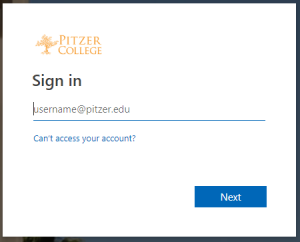
Enter your Password.
Select Sign in.
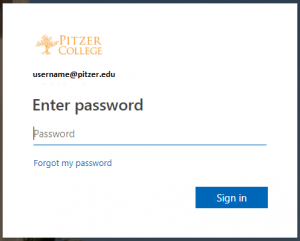
You will be directed to a page to provide more information.
Click Next.
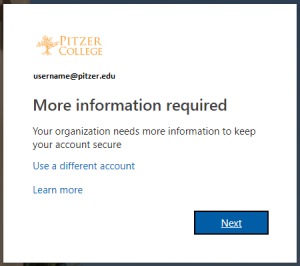
Here please choose and setup 1 or more of the required recovery/security options.
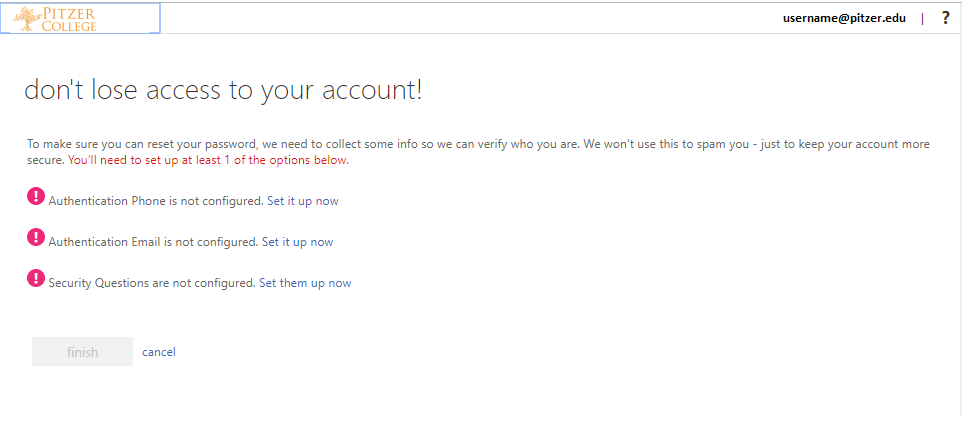
Once completed select Finish.
Refer to the links below for more information. For assistance please contact the Help Desk.
__________________________________________
Relative Links: