
Service Description:
Most spaces on the Pitzer campus are set up in our Event Management System (EMS). This system allows staff, students, and faculty to browse events as well as request a new reservation.
Available to:
Pitzer Staff, Students, and Faculty
How to access the service:
- Navigate to the EMS Website and select Create A Request to find your ideal room and its availability.
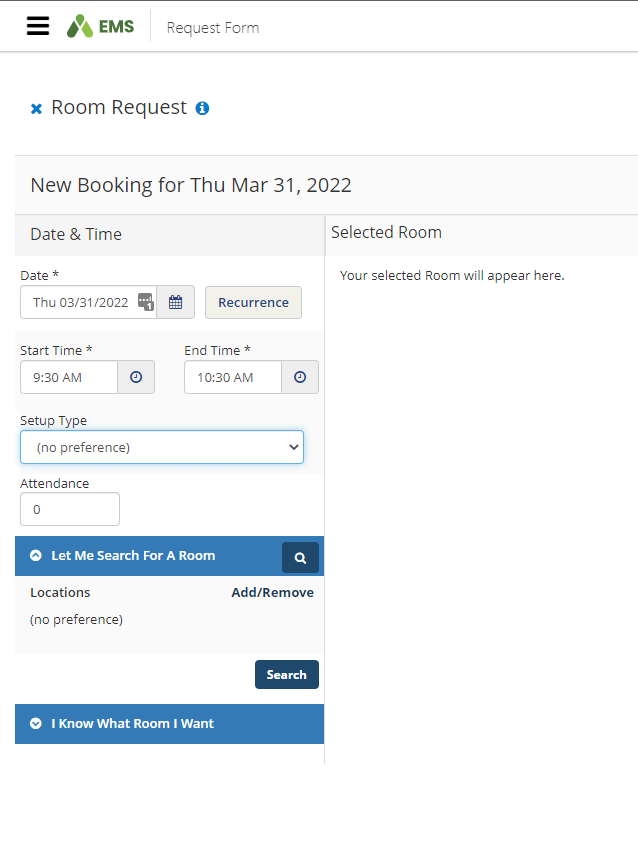
- Here you will be able to select the date, time, attendance, and setup type for your request.
- Under Let Me Search For A Room, you are able to filter by building to determine what spaces are available. Just check the box next to the building(s) you wish to see and select Update Locations. Alternatively, you can select I Know What Room I Want and search by building/ room number to check availability.
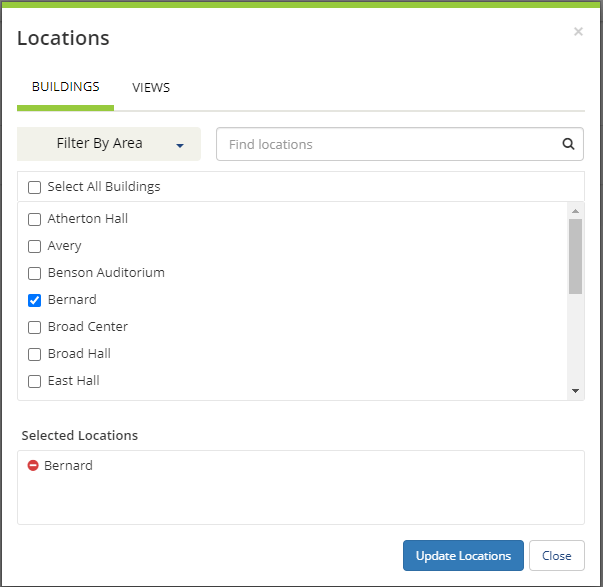
-
- You’ll see what spaces are available based on the date, time and preferences that were entered earlier.
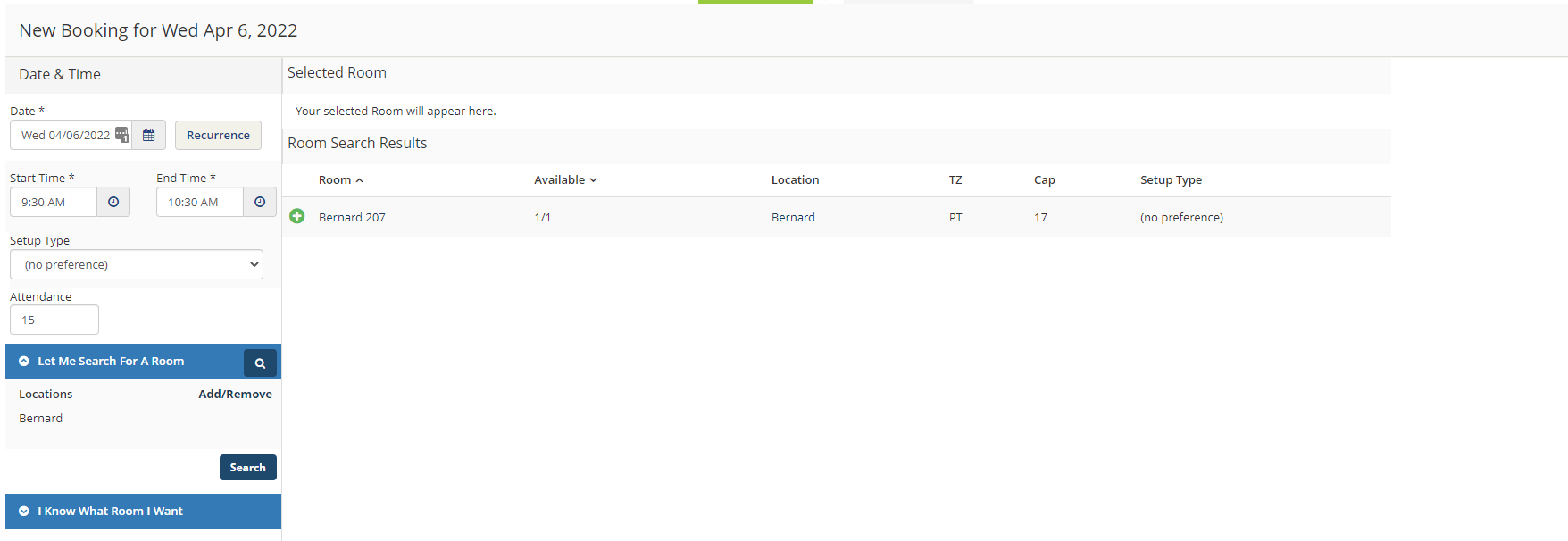
- Select the green “+” sign next to the room you wish to reserve. This adds the room to your Selected Rooms. Once selected, press Next Step in the upper-right corner.
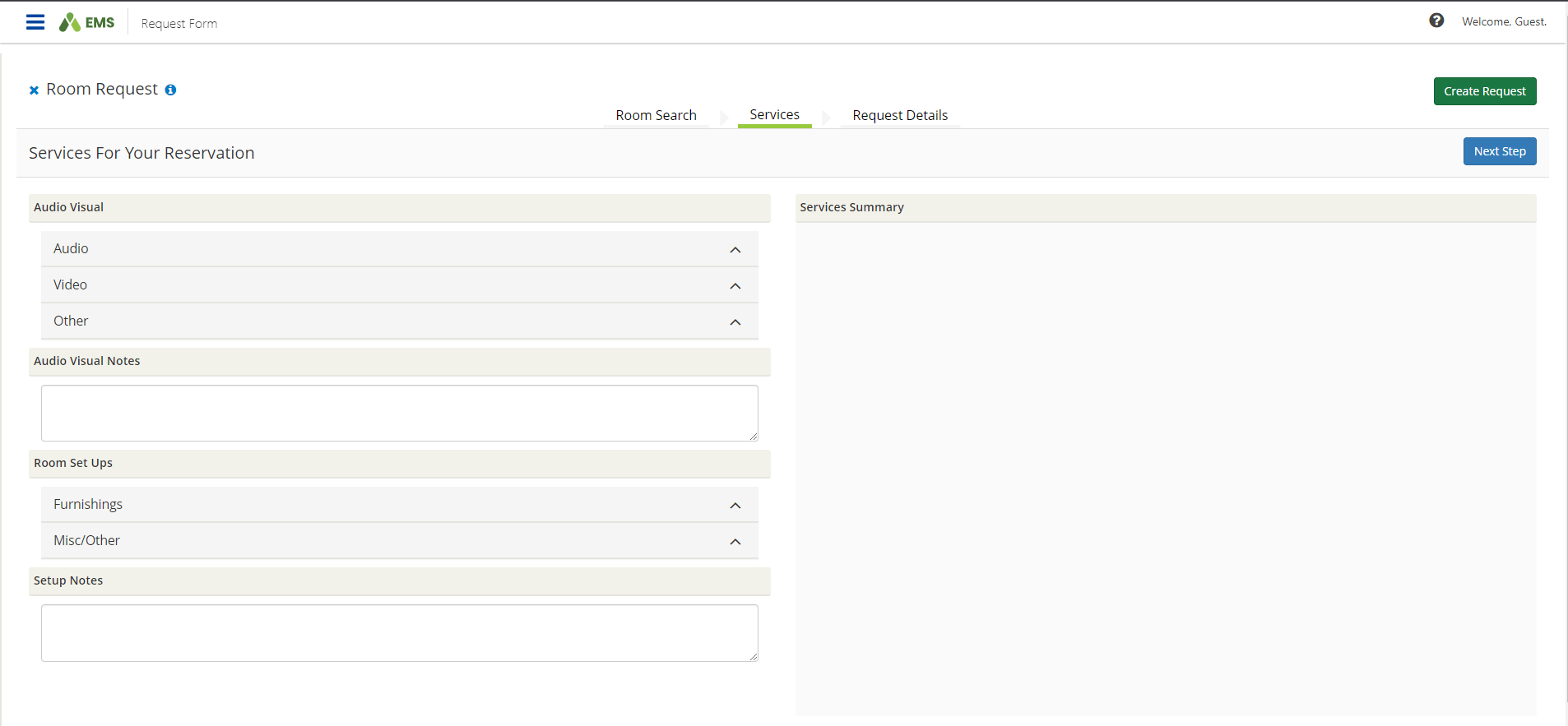
- Under the Audio Visual section, you can request items like microphones, mic stands, or a projector. If there are any special notes, they can be entered under Audio Visual Notes. Be sure to click Save Changes when entering special notes.
- In the Room Set Ups section, you can select different types of tables and chairs and add any notes to the Setup Notes section.
- Once complete, select Next Step in the upper-right corner of the page.
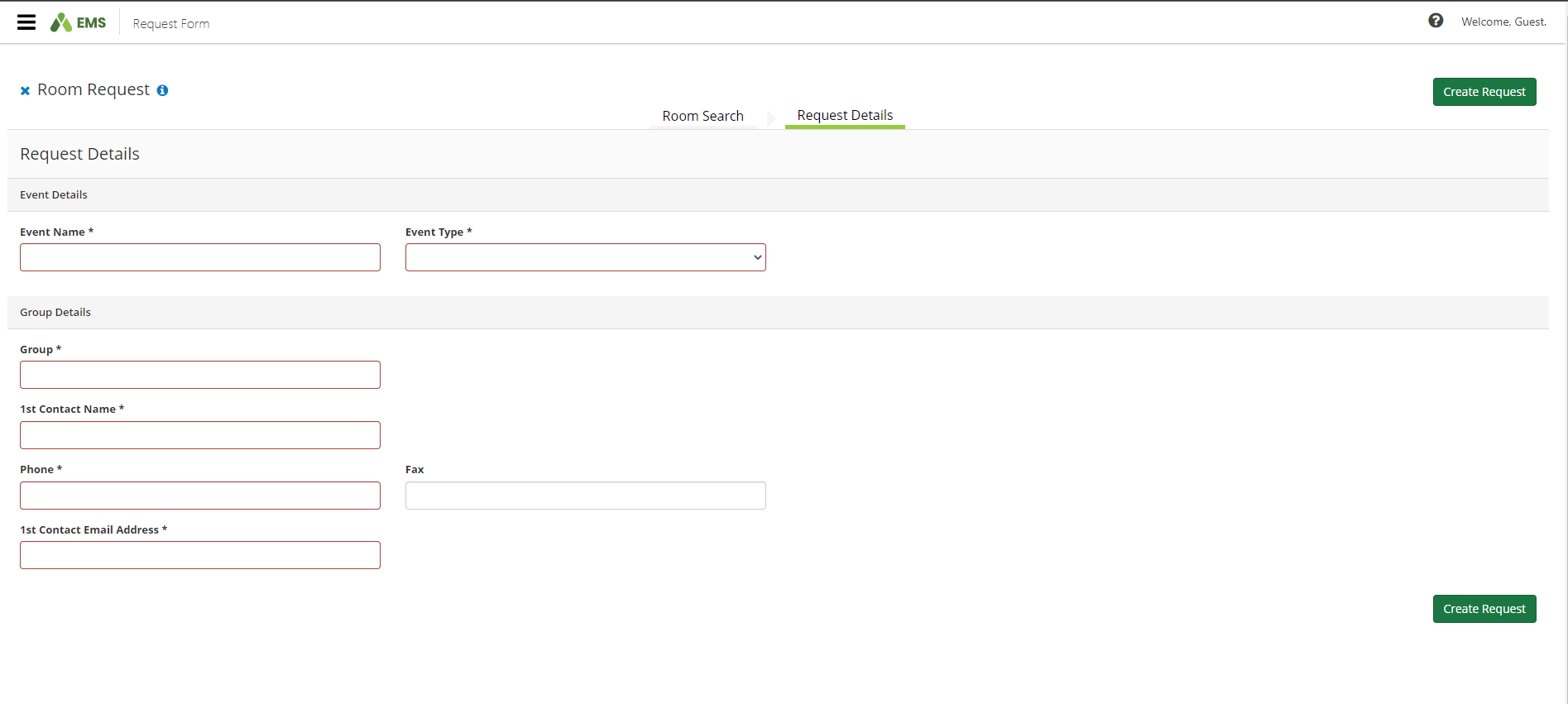
- Enter in your Event Name, Event Type, Group (ie: Department), a Contact Name, Contact Phone, and E-mail address.
- When finished, click Create Request.
- Wait for Confirmation
- Depending on the space reserved, you will receive a confirmation from either Facilities or Audio-Visual. Your reservation is NOT COMPLETE until you receive a confirmation.
-
If you have any issues with EMS, please contact Facilities directly at x72226.
For Benson or PACC (LSH P101) reservation requests, please contact Victor at Pitzer AV: [email protected]
__________________________________________
Related Links: