This week’s tip: Scheduling your virtual meetings straight from Outlook!
Did you know you can schedule and create a virtual meeting with both Zoom and Microsoft Teams without leaving your Outlook Email?
- You can create a new meeting invitation from your Outlook calendar, or use the “Reply with Meeting” button in an existing email with the person you want to meet with.
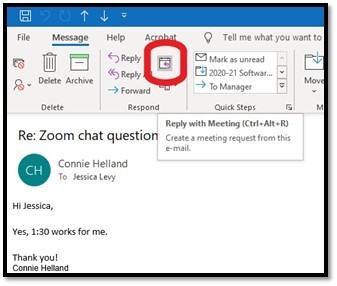
- On your “Create Meeting Invitation” screen, select your date, time, and recipients just as you would when creating a calendar entry.
- For Zoom, select the Add a Zoom Meeting (you may need to authenticate to zoom, be sure to select Sign in with SSO, type Pitzer as the domain, and use your [email protected] not your [email protected] to login)
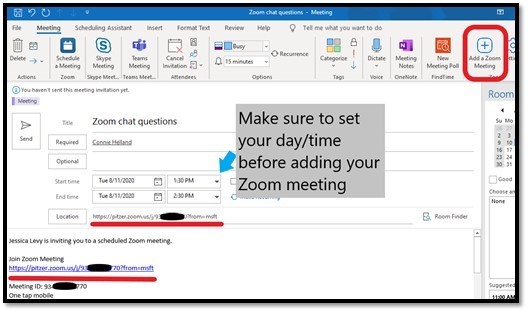
- For Teams, select the Teams Meeting button.
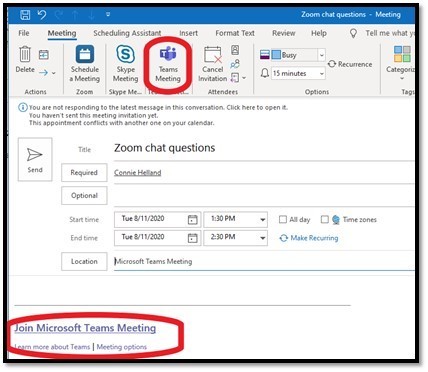
- Extra tip for Teams: If you’ve set a reminder for your meeting – the Microsoft Teams meeting you created will show up in that pop-up reminder for you to click on. If you haven’t set a reminder, you can open the calendar entry and select Join Teams Meeting to enter the meeting.
You can also add Zoom and Teams meetings from your Calendar Invites on the Outlook Web App:
- For Zoom, use the Menu (three horizontal dots) button > Zoom > Add a Zoom Meeting (you may need to authenticate to zoom, be sure to select Sign in with SSO, type Pitzer as the domain, and use your [email protected] not your [email protected] to login)
- For Teams, toggle the switch for Teams Meeting to On
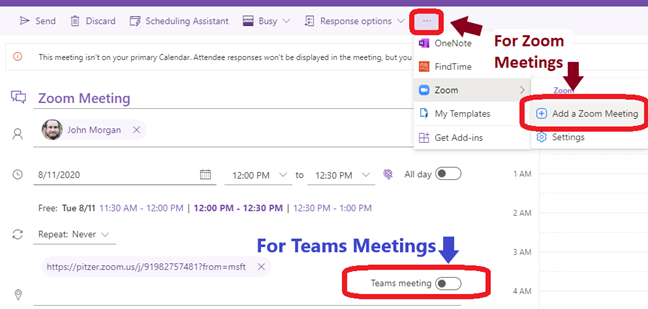
Disclaimer: The Zoom Outlook Add-On should already be installed on your Microsoft Office365 Suite version of Outlook. If you do not see the options displayed above, you may be using an older version of Outlook. You can install the newest version by following the instructions on this page: https://www.pitzer.edu/information-technology/services/office365-downloads/ – as always, contact our Help Desk by emailing [email protected] if you have any issues.
For more information on Zoom, please visit our webpage at: https://www.pitzer.edu/information-technology/services/zoom/
If you have any questions about your account, or would like help, please reach out to the Help Desk at [email protected]
Related Links: